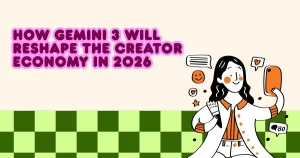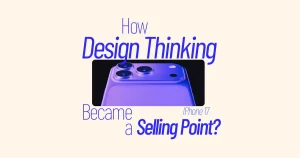Today, everyone is actively engaging on social media sharing ideas, opinions, and updates with friends and followers. Among all platforms, Facebook stands out as one of the most powerful tools not only for personal connections but also for business growth.
So, the big question is: How to generate traffic from Facebook? Let’s explore how you can use Facebook effectively to drive visitors to your website and grow your online presence.
1. Optimize Your Facebook Profile
Your Facebook profile is the first impression you make. Make sure it’s professional, attractive, and informative.
- Add a clear profile picture and an appealing cover image.
- Write an engaging bio that reflects your business or personal brand.
- Share posts that express your ideas and values — keep it visually appealing with the use of images and colors.
A well-designed profile encourages people to follow you, explore your content, and eventually visit your website.
2. Build and Expand Your Network
Start by connecting with friends, colleagues, and people in your niche. The more genuine connections you build, the wider your reach becomes.
- Send friend requests and interact with new people regularly.
- Comment on posts and join conversations.
- Engage with Facebook ads and pages that align with your business goals.
Every new connection is a potential visitor to your website.
3. Post Regularly and Stay Consistent
Posting consistently keeps your audience engaged and reminds them of your presence.
- Share short, informative posts with high-quality visuals.
- Include links to your website or blog where relevant.
- Use trending hashtags and keywords to boost visibility.
Regular posting helps you appear active in Facebook’s algorithm, improving your organic reach and driving more traffic to your website.
4. Be Active and Engage with Others
Engagement is the key to visibility.
- Like, comment, and share posts from others.
- Respond to comments on your own posts quickly and thoughtfully.
- Tag relevant people or pages when sharing content.
The more you interact, the more Facebook shows your content to others — which means more profile visits and potential clicks to your website.
5. Complete and Maintain Your Profile Details
Ensure your profile is fully completed with accurate details such as your business name, contact information, and website link.
Avoid using:
- Complicated or offensive language
- Irrelevant images or misleading information
A professional and complete profile builds trust and authenticity, encouraging users to visit your website for more.
6. Create a Separate Business Profile or Page
If you’re using Facebook to promote a business, it’s better to create a dedicated business page.
- Share original and creative content that reflects your brand’s voice.
- Maintain a consistent posting schedule.
- Use analytics to track engagement and identify what drives the most traffic.
A separate business page helps you target the right audience and keeps personal and professional interactions distinct.
7. Join and Engage in Facebook Groups
Facebook groups are excellent for networking and visibility.
- Join groups related to your business niche or interests.
- Share valuable insights and helpful tips instead of direct promotions.
- Build trust with group members — they’re more likely to check out your profile or website.
Being active in groups helps establish your expertise and credibility, which indirectly increases your web traffic.
Final Thoughts
Facebook is more than just a social media platform — it’s a powerful marketing channel that connects you with millions of potential visitors. By optimizing your profile, posting consistently, engaging actively, and building genuine connections, you can effectively generate traffic from Facebook and grow your business.
Start small, stay consistent, and keep your content meaningful — your audience will follow, engage, and click through to your website naturally.